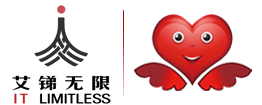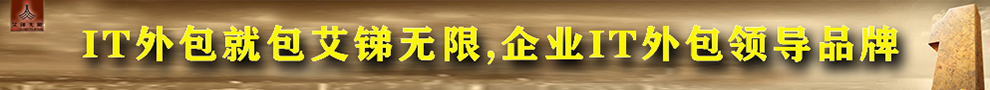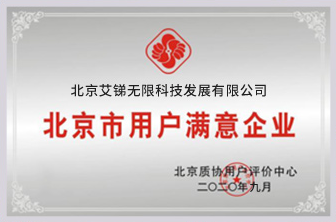Linux系統中 Shell 數組建立及使用技巧
2015-10-12 13:36 作者:admin 瀏覽量:
1.數組定義
[chengmo@centos5 ~]$ a=(1 2 3 4 5)
[chengmo@centos5 ~]$ echo $a
一對括號表示是數組,數組元素用“空格”符號分割開。(網絡技術外包)
2.數組讀取與賦值
得到長度:
[chengmo@centos5 ~]$ echo ${
#a[@]}
用${#數組名[@或*]} 可以得到數組長度
讀取:
[chengmo@centos5 ~]$ echo ${a[2]}
3.[chengmo@centos5 ~]$ echo ${a[*]}
1 2 3 4 5
用${數組名[下標]} 下標是從0開始 下標是:*或者@ 得到整個數組內容
賦值:
[chengmo@centos5 ~]$ a[1]=100
[chengmo@centos5 ~]$ echo ${a[*]}
1 100 3 4 5
[chengmo@centos5 ~]$ a[5]=100
[chengmo@centos5 ~]$ echo ${a[*]}
1 100 3 4 5 100
直接通過 數組名[下標] 就可以對其進行引用賦值,如果下標不存在,自動添加新一個數組元素
刪除:
[chengmo@centos5 ~]$ a=(1 2 3 4 5)
[chengmo@centos5 ~]$ unset a
[chengmo@centos5 ~]$ echo ${a[*]}
[chengmo@centos5 ~]$ a=(1 2 3 4 5)
[chengmo@centos5 ~]$ unset a[1]
[chengmo@centos5 ~]$ echo ${a[*]}
1 3 4 5
[chengmo@centos5 ~]$ echo ${
#a[*]}
4.直接通過:unset 數組[下標] 可以清除相應的元素,不帶下標,清除整個數據。(it外包)
3.特殊使用
分片:
[chengmo@centos5 ~]$ a=(1 2 3 4 5)
[chengmo@centos5 ~]$ echo ${a[@]:0:3}
1 2 3
[chengmo@centos5 ~]$ echo ${a[@]:1:4}
2 3 4 5
[chengmo@centos5 ~]$ c=(${a[@]:1:4})
[chengmo@centos5 ~]$ echo ${
#c[@]}
4.[chengmo@centos5 ~]$ echo ${c[*]}
2 3 4 5
直接通過 ${數組名[@或*]:起始位置:長度} 切片原先數組,返回是字符串,中間用“空格”分開,因此如果加上”()”,將得到切片數組,上面例子:c 就是一個新數據。
替換:
[chengmo@centos5 ~]$ a=(1 2 3 4 5)
[chengmo@centos5 ~]$ echo ${a[@]/3/100}
1 2 100 4 5
[chengmo@centos5 ~]$ echo ${a[@]}
1 2 3 4 5
[chengmo@centos5 ~]$ a=(${a[@]/3/100})
[chengmo@centos5 ~]$ echo ${a[@]}
1 2 100 4 5
調用方法是:${數組名[@或*]/查找字符/替換字符} 該操作不會改變原先數組內容,如果需要修改,可以看上面例子,重新定義數據。(電腦桌面維護外包)
艾銻無限是中國領先IT外包服務商,專業為企業提供IT運維外包、電腦維護、網絡維護、網絡布線、辦公設備維護、服務器維護、數據備份恢復、門禁監控、網站建設等多項IT服務外包,服務熱線:400-650-7820 聯系電話:010-62684652 咨詢QQ1548853602 地址:北京市海淀區北京科技會展2號樓16D,用心服務每一天,為企業的發展提升更高的效率,創造更大的價值。
更多的IT外包信息盡在艾銻無限http://www.richjn.cn
相關文章
 關閉
關閉